- Mobile Experience Overview
- Is There A Native App Or APK
- How To Access Heats Casino On Mobile
- Device And Browser Support
- Registration On Mobile
- Sign In On Mobile
- Game Library On Mobile
- Live Casino On Mobile
- Payments On Mobile
- Deposit Flow On Mobile
- Withdrawal Flow On Mobile
- Security And Verification On Mobile
- Performance And Data Use
- Notifications And Updates
- Troubleshooting On Mobile
- When To Use Desktop
- Contact And Support On Mobile
- FAQ
Mobile Experience Overview
Heats Casino functions directly in the browser on both mobile and desktop devices. The site automatically adjusts to screen size, keeping navigation clear and consistent. Menus remain accessible from the homepage, and game categories adapt to fit smaller displays without losing features.
Is There A Native App Or APK
No native iOS or Android app exists for Heats Casino. Instead, the platform operates as a responsive, browser-based site. This design allows players to log in and play instantly—no download, installation, or manual update required.
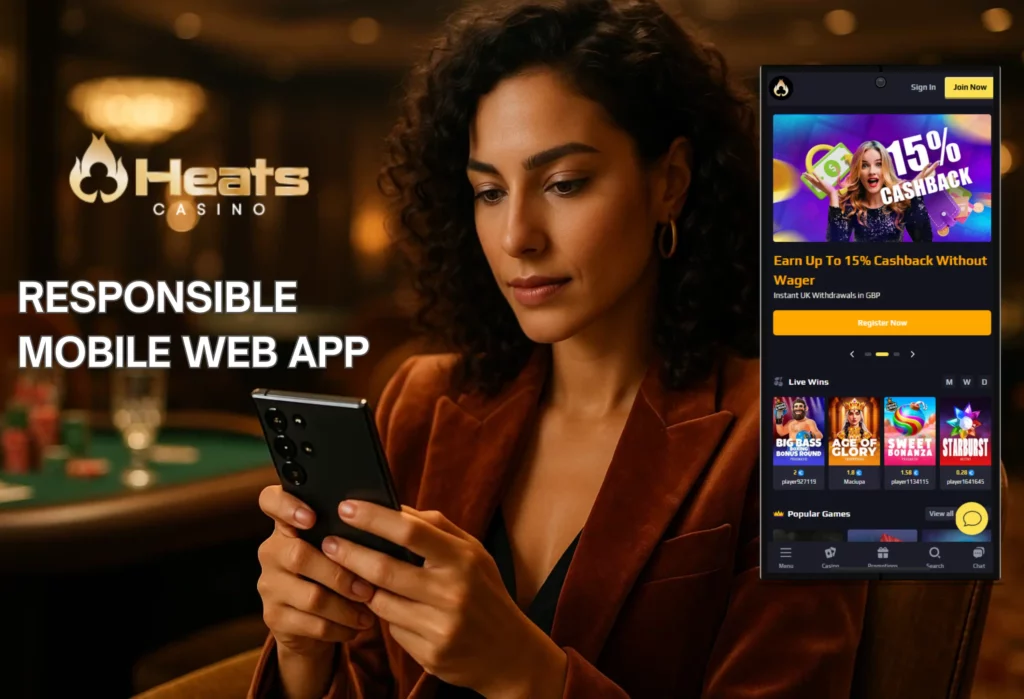
Quick facts:
- The site adapts automatically to mobile devices.
- No App Store or Google Play listing is shown.
- All games, payments, and support tools work within the browser interface.
How To Access Heats Casino On Mobile
Open the official website in your mobile browser and sign in. The layout presents games, the cashier, and support through clear, fixed menus.
Quick steps:
- Launch Safari, Chrome, or Edge on your device.
- Enter the site address and tap Sign In.
- Use the lobby menu to reach games, payments, and help.
Device And Browser Support
The site is responsive and supports major mobile browsers. Performance may vary with connection quality.
Supported browsers mentioned: Chrome, Safari, and Edge.
iOS Devices
iPhone and iPad access the casino in Safari or another modern browser. No App Store listing for a native app.
Android Devices
Open the website in Chrome or another current browser. No Google Play app and no APK.
Tablet Experience
Tablets load the same features with larger grid views. The interface adapts automatically without extra settings.
Mobile Access Overview
| Device/OS | How to access | Native app/APK | Notes |
|---|---|---|---|
| iOS (iPhone/iPad) | Safari or other modern browser | – | Full lobby, cashier, and support in-browser |
| Android phones/tablets | Chrome or other modern browser | – | Same features as desktop, responsive layout |
| Other tablets | Modern browser | – | Larger grids and touch-friendly menus |
Registration On Mobile
You can register from the mobile homepage. The form opens full screen and uses country code presets for speed.
- Tap Join Now.
- Enter your name, date of birth, email, phone, address, city, and currency.
- Submit the form and complete the verification link or SMS code.
Sign In On Mobile
Use the Sign In option at the top of the page. A compact panel appears with email and password fields for quick access.
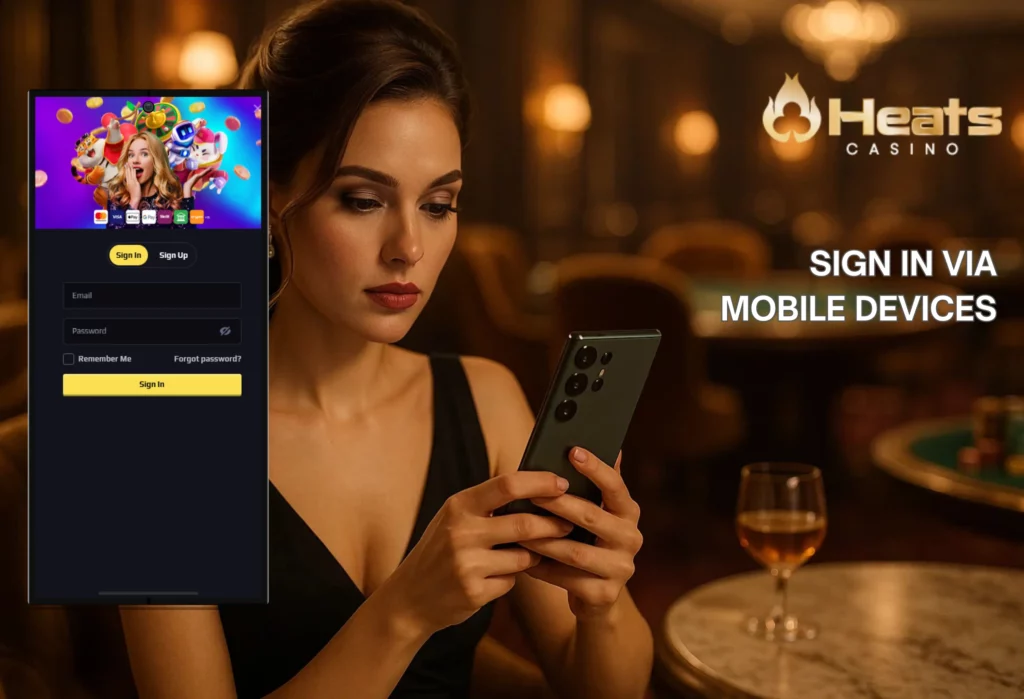
Game Library On Mobile
Slots, table games, live rooms, and instant titles run in the browser. Menus and filters remain available for easy category switching.
Live Casino On Mobile
Live titles load inside the browser. A stable Wi-Fi or strong 4G/5G connection improves stream quality and table switching.
Payments On Mobile
Cards, bank transfer, e-wallets, and digital assets in the mobile cashier. Method availability and limits may vary by region and verification status.
Deposit Flow On Mobile
Open the cashier, choose a method, and follow the prompts. Select your base currency carefully before the first payment; one currency applies per account.
Withdrawal Flow On Mobile
Withdrawal speed depends on method and verification status. Timings range from near-instant to within 24 hours.
Security And Verification On Mobile
The same KYC and AML rules apply on mobile and desktop. You may be asked to upload photo ID, proof of address, and, for higher activity, source-of-funds documents. Use the in-browser uploader and follow any file format guidance in the cashier or help panel.
Performance And Data Use
Loading quality depends on your connection. A stable link improves video streams and reduces buffering in live rooms.
- Prefer Wi-Fi or strong 4G/5G.
- Keep only one tab with the game open.
- Close background apps that compete for bandwidth.
- Allow the site to finish loading before switching categories.
Notifications And Updates
Promotions and account messages appear in the browser. There is no push notification system for a native app.
- Check the promotions page after login.
- Enable email/SMS notices in your account if available.
- Refresh the lobby to see newly added offers.
Troubleshooting On Mobile
If a page or form stalls, these quick fixes resolve most issues:
- Refresh the tab or reopen the page in a new one.
- Clear cache and cookies, then retry.
- Try incognito mode or a different browser (Chrome, Safari, Edge).
- Disable ad/script blockers for the session.
- For KYC uploads, grant the browser camera/files permission and keep images under the size limit.
- If validation still fails, contact live chat from the same device.
When To Use Desktop
Use a desktop when you need stable uploads or plan long sessions. The mobile site remains fully functional for everyday play.
- Prefer desktop for large KYC uploads or multi-document reviews.
- Use desktop for extended live sessions or multi-tab play.
Contact And Support On Mobile
Live chat is available directly from mobile pages and is the fastest way to resolve issues. A ticket system is also offered, but responses can take longer.

